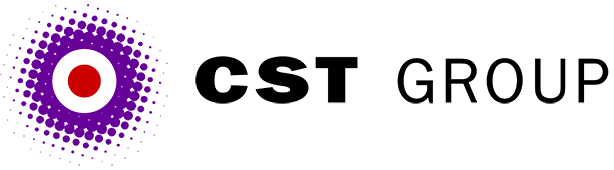Fearing their new browser would break too many sites Microsoft have introduced "compatibility view".
When in this mode, IE 8 can be forced to render as IE7. The user can force this mode by clicking the new compatibility view icon located next to the address bar. Website authors can force this mode by adding:
<meta http-equiv="X-UA-Compatible" content="IE=7" />into the Head element of the web page.
When IE7 is Not IE7
A potential sticking point for this would be that even though IE8 can be forced to render as IE7 it seems like it actually renders "like" IE7. In other words, if you use this, be prepared to test browsers in actual IE7 and through IE8 behaving like IE7. Ouch.
CST has been devoted to Web Standards. This really helped us when IE7 came out as well as when new releases of more standards friendly browsers such as Firefox have come out. Therefore, it seemed to make sense to force IE to always render as the latest version. By changing the meta tag to:
<meta http-equiv="X-UA-Compatible" content="IE=edge" />the browser defaults to the latest and hides the icon. This stops users from being able to click it and see the website in "Nearly IE7" mode.
However, after less than a month, we have seen perfectly valid XHTML and CSS techniques work in every browser (including IE6) but fail in IE8 so have been forced to render as "Nearly IE7".
Something else to note is that Microsoft have their own list of popular websites such as Facebook where the compatibility view mode is set. Also, when a user clicks the icon the website is added to their own list which is available through the tools menu.
All articles Copyright CST Group Limited ©1997-2026
Let's Talk
Whether you have a new or existing project, we’d love to hear from you.
Our experienced team thrive on problem solving and working with your business goals in mind.