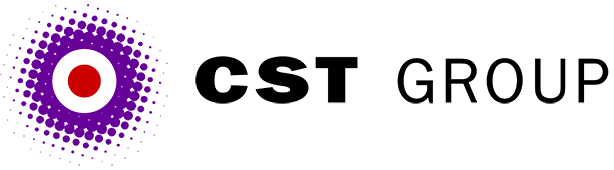This article was originally published in PC Pro and is reproduced with permission.
Paul Ockenden reveals the steps to success, and the hidden traps that could stop your site in its tracks
Research shows that just under half of Britain’s smaller businesses still don’t have a website, and of those around half believe that a website wouldn’t deliver any real benefits. Perhaps they need to listen to the companies that do have a site, where four out of five reckon their web presence generates revenue.
This is no great surprise. The internet is now a crucial research channel for both consumer and business purchases - in fact, it’s becoming increasingly hard to think of a business sector where having a website wouldn’t be beneficial. If potential customers can’t look you up because you have no site they’ll probably go elsewhere.
Similarly, if you have a website which was cobbled together by the IT department several years ago and which stands up poorly in comparison to your competitors then it will be doing you no favours; perhaps it’s time to create a new one. But how do you go about creating a great web presence?
Should you have a go yourself or use a professional web agency? How much should it cost? How do you manage the site and ensure you come near the top on the various search engines? These are the questions we’ll try to answer over the next few pages.
Solid Foundations
It’s all too easy to just start building a website in a piecemeal fashion, without really thinking about what the site should offer its visitors. And that word “building” is the key, because as with bricks and mortar, crucial to the success of the project is proper planning and design before you start.
Probably the easiest mistake is to build the website for you, rather than your target audience. Before you start writing a design brief or coming up with ideas for content pages it’s important to try to get inside the heads of your customers. What will they expect from the site? A site selling snowboards will obviously look very different to a web presence for a firm of solicitors. So try to anticipate what people will expect.
The site address or URL is one of the first things a visitor will see, but with nearly all of the obvious domain names already gone you might need to be creative by using quirky words or word combinations. However there are a few rules that you need to follow: firstly, try to stick to .com or .co.uk if possible – these are the addresses that UK web users are most used to seeing, and tend to trust.
Secondly, try to come up with an easy to remember name that will stick in people's minds. You should avoid words that are complex or difficult to spell. Many people simply can't spell words such as privilege, weird, knowledge or maintenance, so it's best not to use them in your domain name.
Also, think about the keywords people will use when searching for a site like yours. If you’re a plumber, don’t be afraid to use the word plumber in the domain name.
But if there's one single bit of advice that you take away from this article, make sure it's this one: always set a strategic imperative for your site, and then judge all future content and functionality ideas against it, rejecting any that don't meet the criteria.
The strategic imperative could be as simple as “sell more cars” or “get more people to drink at our pub”. Or it could be more involved such as “increase the value of our company to make us an acquisition target” or “improve our brand awareness within public sector purchasing departments”. Whatever the rule is, if you stick to it you'll avoid pointless distractions as you build and then enhance the site.
How to Build the Site
The most obvious route for creating a website is to use a specialist web design agency. These range from one-man-bands working from home through to huge agencies working out of ivory towers in the heart of the city.
Obviously, a one-man band will be significantly cheaper, but that's not to say their work will be inferior – in fact many large agencies will sub-contract their smaller jobs to individuals.
If you want to use an agency, our advice is to find one that’s local to you – always useful should problems arise. And try to find one that isn't too huge (with large overheads that you'll be paying for), but is big enough to have separate people or teams doing design and programming – we’ll explain why in a moment. Agencies recommended by friends and colleagues are a good starting point.
A professionally designed site will nearly always surpass the other options we're about to describe, but it will also be the most expensive. For a relatively simple site you should be budgeting somewhere in the low thousands of pounds, increasing to tens of thousands of pounds if you're going to have complex e-commerce and customer management systems. And time-wise you should allow a good month or two even for a simple site, as this will allow for artwork approvals, the inevitable content changes, and of course plenty of testing.
If your budget doesn't stretch to a web agency you might have a friend or relative that dabbles with hobby websites. The obvious note of caution here is that you don't want to end up with a site that looks like a hobby site, so ask the person to show you any commercial work that they've done. Friends or relatives will often work for nothing, or perhaps a returned favour. Just beware that if you haven't paid it's much harder to complain should things go wrong.
Another option is the DIY route. The shelves of PC superstores are crammed with software that allows you to create your own website, ranging from packages costing just a few pounds through to expensive professional tools such as Adobe Creative Suite Web Premium, which costs an eye-watering £1,500. Just be aware that building a website needs both design and programming ability – and being right brain and left brain activities it’s incredibly rare to find people that can do both.
Many programmers think they can design, but take a look at most technical websites to see that they can’t. Likewise, many designers think they can do the techie stuff, but slow-loading websites consisting mainly of rendered text prove emphatically they can’t. So if you do decide to go down the DIY route, try to get outside help with the areas that aren’t your forte. Also, when costing a DIY web build be sure to include the cost of many hours of your time.
A good low-cost alternative to either DIY or using an agency is to make use of a hosted web builder service. These are easy-to-use systems which come with a set of professionally designed templates. All you need to do is supply the text and pictures and you can have a great looking website up and running within minutes – there’s no software to install and no new skills to learn.
They’ll typically cost around £10 per month, and a good example is MyBusiness from web hosting company 1&1 website.1and1.co.uk/ which offers templates for a range of business sectors.
You might also find a specialist system available specific to your line of business – an example being the brewer Marston’s, which offers its customers access to a website builder system specifically tailored to the needs to the licensed trade. (We must declare a vested interest here: the author of this article worked on this system.)
Whatever You Do...
However you choose to build the site there are a few important things to remember. The first is that for a small business site the content will be critically important. Obviously you’ll need the usual About us and Contact us pages, but when it comes to your products and services you need to categorise and describe them in terms your customers will understand, rather than in company or industry speak.
A Classic Example
When one of the first online supermarkets launched it listed tequila in a section called White Spirits, because that’s industry-speak for products such as vodka, tequila and gin. Yet to consumers white spirit is something you use to clean your paintbrushes. Now we’ve all drunk tequila you could use to clean paintbrushes, but in this instance it was a company that forgot to think like its customers.
Whether you’re creating a site yourself or using a third party, you should try to make the pages (the HTML and the CSS) W3C standards compliant. You should also ensure the site is accessible to people with visual or motor disabilities. Apart from the obvious reasons, you’ll find that standards compliant and accessible sites are indexed better by search engines, and are more likely to display properly on mobile and other non-desktop web browsers. There’s an excellent Firefox plugin called Total Validator which, as well as checking for HTML and Accessibility errors, will also run through your website highlighting any spelling mistakes.
For most sites, being ranked highly by Google and other search engines is important in helping to drive traffic, and so having a positive impact on your sales. But don’t be tempted by companies offering to guarantee you a place on the front page of Google – they’ll usually use tricks to fool search engines into ranking your site higher than it should be, but in time the search engines will discover the deceit and your site will be penalised.
The best way to get good search engine visibility is to have a great site, with good HTML quality, relevant content, regular updates, and links to and from other well-respected sites. After all, these are the qualities that site visitors will look for, and so the various search engines will rate any such site highly.
Do be aware, though, that it can take a good six months or so before search engines will index your site properly. If you need to be found in the meantime it might be worth investing in pay-per-click advertising, such as Google AdWords.
Finally, before you go live with the site you should test it using as many combinations of operating system and web browser as possible. A free service for these checks is Browsershots, which will show you how a page looks in lots of different browsers. You should also fully test the functionality: Does the navigation work easily, do all the forms work properly, are the e-commerce sections bullet proof? It’s good to enlist the help of friends, colleagues and even family to help with this. Elderly relatives seem to be great at breaking websites!
Once the Site is Finished
Actually, a site is never finished. You should continually be updating it with new content, keeping it fresh – this makes it attractive to repeat visitors and to search engines.
If you use a website builder service it will be relatively easy to do this, but if you’re having a site built by an agency or friend then you’ll have two choices: first, they can build the site around a Content Management System (CMS), meaning you can make changes by simply logging in to an admin page using your web browser.
Alternatively, the site can be built using static HTML, in which case you’ll need to manually edit the source code for the pages. Although a CMS might add a small extra cost to the price of a site, it will nearly always be money well spent, as trying to edit raw HTML pages is a sure fire way to mess up your website.
Remember right at the start of this article we said that you should set a strategic imperative? Well, once the site is launched you should start to monitor whether it’s hitting your objectives. Did your sales increase? Has your share price risen? Are more people drinking in your pub? If so, you can then start to calculate the return on your website investment – demonstrating ROI should make it easy to get budget allocated for future updates and developments.
However you choose to build a site, the most important thing is to actually have one. If just under half of small businesses haven’t invested in a web presence, that means you’ll have an edge over half of your competitors. There aren’t many other ways that such a small outlay can have such a beneficial impact on a business – the key is to get it right!
All articles Copyright CST Group Limited ©1997-2026
Let's Talk
Whether you have a new or existing project, we’d love to hear from you.
Our experienced team thrive on problem solving and working with your business goals in mind.