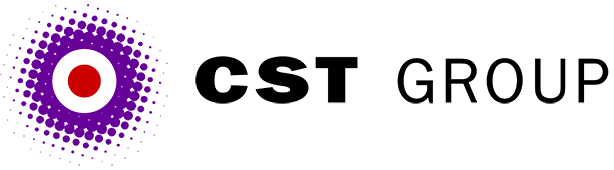This article was originally published in PC Pro and is reproduced with permission.
Touch screens or physical QWERTY keyboards? Dabbing a sheet of glass or pressing proper buttons?
These are the fundamental choices that any prospective smartphone buyer has to make. The number of phones with on-screen keyboards is huge, with new ones hitting the market every day. At one extreme there the iPhone and iPhone-wannabes with great support for business class features like email, document editing and navigation, while at the other end of the spectrum there’s a whole slew of consumer phones which use their touch screens for controlling cameras, simple games, and of course texting.
But whether you’re choosing a phone for business or for play, that “touch screen or not” question is an important one, and it’s a tricky one to answer if you’ve never tried using an on-screen keyboard before. Some people really love touch screen keyboards – on a crowded train the other day I stood near to a young woman that was sending texts and updating various social media sites using an iPhone. I wasn’t close enough to see what she was typing (nor would I have wanted to!), but I could tell that she was typing incredibly fast. Faster than I’ve ever seen anyone type on a phone before, and, I reckon, almost certainly faster than she’d have been able to type on a physical keyboard, where she’d have had to actually press each key rather than just gently glancing her fingers and thumbs over a sheet of glass like some kind of digital ballet.
But there’s another group of people diametrically opposite my co-traveller, people that just can’t get on with touch screens at all. I know a few such people, and being able to play with some of the phones I have here in my toy box has saved them from making a very expensive mistake. I’m going to do a bit of generalising now, and some of this may even come across as non-PC, but I’m simply reporting what I’ve seen. Firstly there’s a fat finger problem, and in particular people that do manual jobs (I’ve seen this with farmers, builders, professional gardeners, and car mechanics, but I’m sure it affects others too). In fact, I don’t even think it is ‘fat’ fingers per se, it’s people that do the kind of jobs that give them hardened and thus desensitised hands. I think us ‘soft’ office types have more feeling in the end of our fingers, and so are better able to feel the light pressure of the glass screen under the tips of our fingers, whereas for people with more ‘rugged’ hands it must be like trying to type with thin gloves on. In fact, you can probably see what I mean by grabbing the Marigolds from under the kitchen sink and then trying to operate your Android device or iPhone. Such people are always going to struggle with a tiny touch-screen device.
My next observation will, I’m sure, get some people’s backs up, but I’ve found that younger people are better able to cope with a touch-screen keyboard. Now before you all send letters to the editor, yes, I’m sure there’s many a silver-haired great grandmother that’s an absolute whizz on her HTC Desire HD, but I’m generalising in a big way here. I just reckon that, based on my experience, younger people are better able to cope with touch-screens, and older people really work best with buttons. It’s one of those cruel truths, and if you don’t believe me just head off you your local railway station and observe the people trying to use the self service ticket machines – you’ll soon see what I mean, and that’s with a relatively large screen. Scale it down to smartphone size and many older people really do struggle.
There’s a third group – one I (at least slightly) fit into myself. They/we are the uncoordinated and the clumsy. If you’re the kind of person that goes to kick a football and misses it completely, or who wonders how the tennis ball apparently went right through the middle of your racquet, and who never got picked for a position where catching was important in school cricket, you might do better with proper buttons than an on-screen keyboard. Yes, you still need a degree of dexterity to hit a small button, but at least the button itself gives you something to aim for, and the feel of it under your finger allows you to adjust that aim so that you’re hitting the keys squarely. With an on-screen keyboard you’re relying totally on good hand-eye coordination, and sadly that’s an area where some of us are sadly lacking!
So where does this leave any prospective purchasers? The groups I’ve pointed out above are gross generalisations, so you could be an awkward old codger with farmer’s fingers, yet you might still be a complete ace when it comes to the iPhone. So what do you do? Well, the best bit of advice I can give to anyone considering buying their first smartphone is to spend a good hour (or more if you can) playing with someone else’s, to see how you get on with it. The chances are that someone within your family or circle of friends will have a decent modern smartphone, so get them to show you the basics, and then try a few things on your own, such as typing messages, navigating web pages, entering usernames and passwords, etc. You might love it, in which case go and queue up for the latest bit of shiny tech, or you might hate it, in which case console yourself that you’ve probably just saved yourself a small fortune!
All articles Copyright CST Group Limited ©1997-2026
Let's Talk
Whether you have a new or existing project, we’d love to hear from you.
Our experienced team thrive on problem solving and working with your business goals in mind.